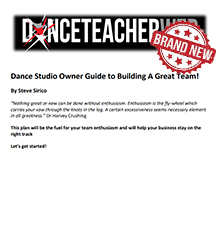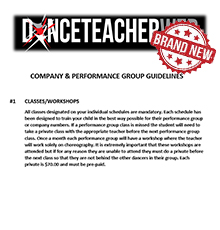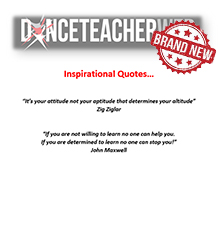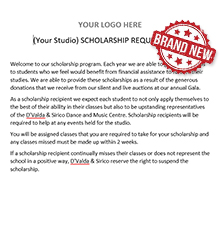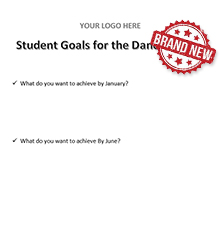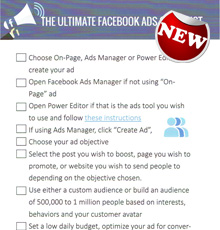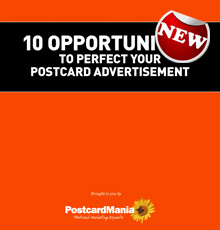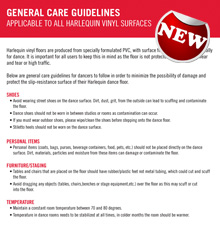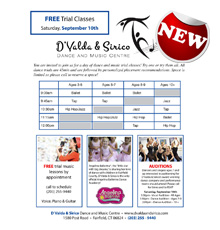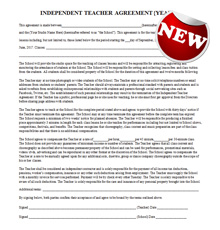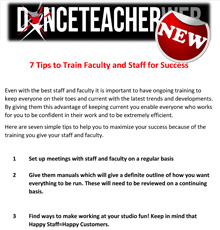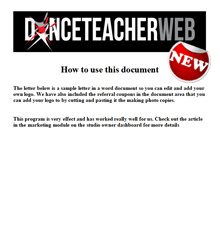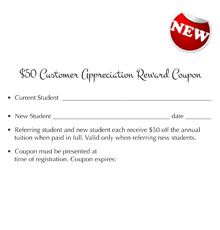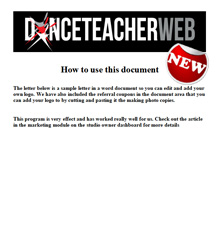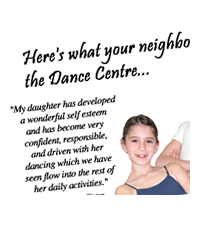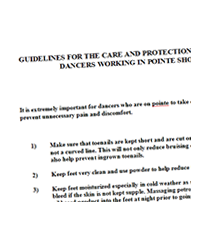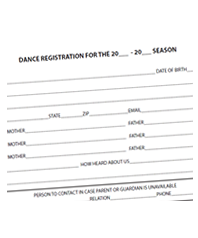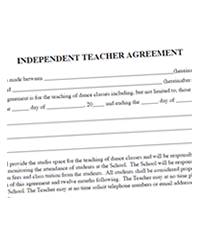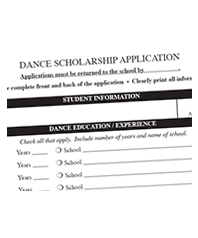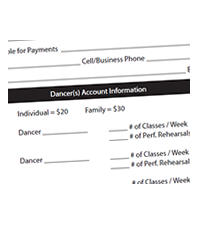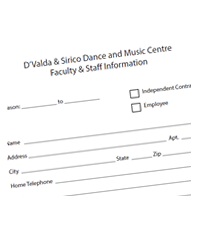Feeling a bit burnt out? Join Us this summer HERE!
Downloading and Using Forms
In most instances, forms are available in both pdf and Microsoft Word formats. For a more customized form, you can use the word document and add or delete as needed or convert the PDF's into a word document to edit. You can insert your logo or information specific to your studio. The JPEG images can be downloaded and used as a template for your design.
Please Note: The "word format" forms can not be opened by clicking the "Open" link. They must be downloaded into your computer first. To use the "word format" forms available here you must right click over the "Open" link, then select... "save target as"... then save the form in a folder on your computer. Then you can open the form in MS Word.